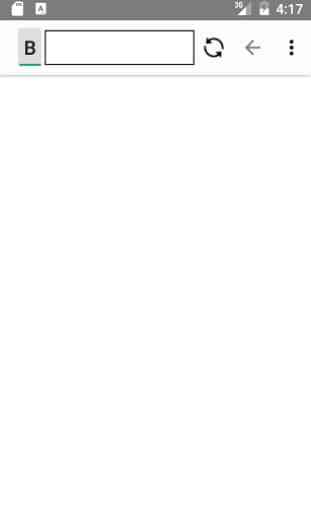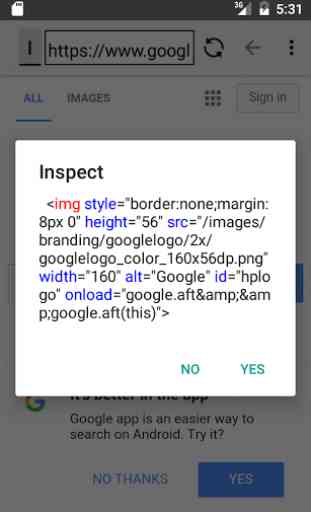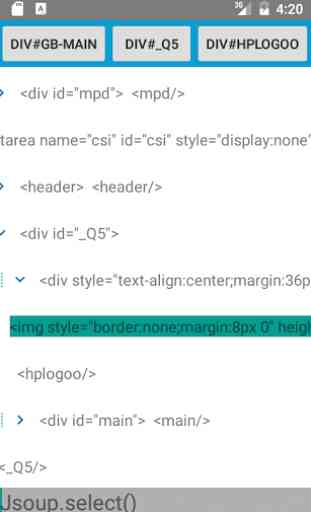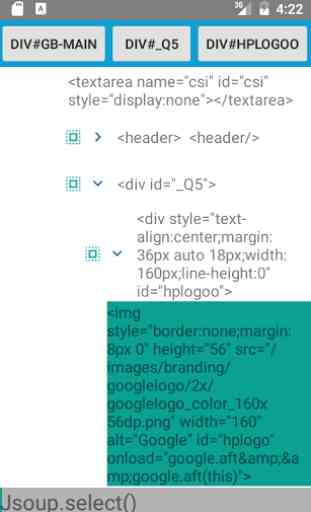Html source treeview
Utilise Javascript pour obtenir la source de noeud cliqué.Parse page Web avec Jsoup et trouve le premier noeud avec la source sélectionnée.Affiche la source Html dans un Treeview avec le nœud sélectionné en surbrillance.A une entrée pour sélectionner des noeuds avec Jsoups CSS (ou jquery) syntaxe de sélecteur.Comme ça:. Doc.select (par "votre entrée") premier ();Consultez https://jsoup.org/cookbook/extracting-data/selector-syntax.Bibliothèques utilisées:-AndroidTreeview https://github.com/bmelnychuk/AndroidTreeView-Print https://github.com/johnkil/Print-JSoup https://jsoup.org/
- FilePicker https://github.com/Angads25/android-filepicker
- FilePicker https://github.com/Angads25/android-filepicker
Catégorie : Outils

Recherches associées