SSH Server
- Free
- SSH has support for SFTP and SCP
- For SSH, SFTP and SCP multiple users can be set with each their own root directory, password, public key (RSA or DSA), allow X11 or agent forwarding, allow inbound/outbound connections, optional write permission and optional force stay in root directory
- For Telnet you can add multiple users and run Telnet through SSL/TLS with your own certificate or our certificate
- Set your own shell start command and arguments (advanced)
- Start/Stop a server automatically when connected/disconnected from a specified WIFI network, or on boot
- Verbose log (filter, email, etc)
- Add a Dynamic DNS Updater using the local or public IP of your device
- The servers can be accessed from the web (for example through your 3G connection) if supported by your mobile networkAll features:
- Add multiple SSH (SSHd, SSH daemon) or Telnet servers
- For every SSH Server you can set name, port, multiple users, only access from certain IP addresses, vibrate on a new connection, enable logging, only log errors, start the server when connected to a specific WIFI network and disconnect when the WIFI network is lost, start on boot, max auth attempts, authorization timeout, idle timeout, max concurrent sessions (per user)
- For every user set the username, password, public key, X11 / agent forwarding, inbound / outbound connections, document root, force stay in document root, allow write access
- For every Telnet server you can set multiple users or even enable SSL/TLS with your own certificate or our certificate
- Add multiple dynamic DNS updaters (set a custom URL, or choose from ChangeIP, DNSdynamic, DNSexit, DNSMadeEasy, DNS-O-Matic, DNSPark, DtDNS, DynDNS, easyDNS, eNom, HE.net, Joker, Namecheap, No-IP, ZoneEdit)
- For every dynamic DNS updater set the name, timeout (in minutes), hostname, username, password and whether to update with the local or public IP address, start the Dynamic DNS Updater when connected to a specific WIFI network, update on connectivity change, start on boot
- On the settings page of the app you can set the maximum log items to keep, whether to keep a WIFI lock (prevent WIFI from disconnecting automatically), keep the device alive, keep the device alive full (keep the screen on, battery intensive), set to start the app on boot
- You can search/filter the log, or set it to be automatically sent when the log limit is reached
• For questions, comments or feature requests just contact us!
• Really, just do! Visit us on: http://www.icecoldapps.com/Follow us on Twitter: https://twitter.com/IceColdAppsLike us on Facebook: http://www.facebook.com/IceColdApps
Catégorie : Outils

Avis (23)
On on peut à la rigueur accepter quelques bugs, mais il est inadmissible de n'avoir aucune réponse aux mails que l'on envoie
Très bonne appli, que j'utilise souvent pour échanger des fichiers avec mon linux. Dommage que je ne puisse plus écrire sur la carte SD depuis que je suis sous android-6 (pourquoi Google a-t-il éprouvé le besoin de traiter différemment la carte sd!) Une modification de l'application est-elle envisagée ?
Simple d'utilisation sans perte d'efficacité, rapide, publicité discrète, fait ce qu'on lui demande.
Complet et rapide. Me permet de monter ma Nexus7 sur ma machine Debian en sshfs et d'accéder aux fichiers de la Nexus7. A partir de là, tout devient possible...
De plus la possibilité d activer le serveur automatiquement selon la disponibilité de certains réseaux wifi est très pratique !
Fait une seule chose et fait le bien. Ca résume tout.
J'Utilise cette App combinée avec winscp sur mon ordinateur ,c'est juste parfait pour le transfert de fichiers sécurisés ! Bravo et grand merci au développeurs !
Pas de mises à jour depuis 4 ans !!!!! Je l'utilisais avant et j'ai adoré, mais sur nougat la connection est refusé en scp sftp avec ou sans utilisateurs/mot de passe... donc deux étoiles en moins.
Permet l'envoie de fichiers avec scp sur Linux (et intégration dans des scripts)
App bien faite. Je l'utilise combinée avec connectbot.
Nickel, cependant je n'arrive pas à la faire fonctionner avec la lib paramiko (python 3.5)... Si quelqu'un a déjà eu ce pb...
Un serveur SSH Android très facile à prendre en main
top pour du LAN sans avoir a s'em...der avec un câble USB. Bidirectionnel. Rapide. Efficace. Coupler avec un filezilla c juste pile ce dont j'avais besoin.
Tres efficace, fonctionne tres bien. Un must!
Je regrette juste que visiblement la connexion ne soit pas possible via le câble USB alors que ssh droid le permet
On peut tricher dans les jeux avec ca 😂
Application très utile et fonctionnelle.
Fait parfaitement le TAF avec des options intéressante.
Fait bien son travail...
Sobre et efficace
Fonctionne très bien avec la transformer prime
- N'écoute pas sur le port standard. - le user root n est pas root !!? . Aucun intérêt

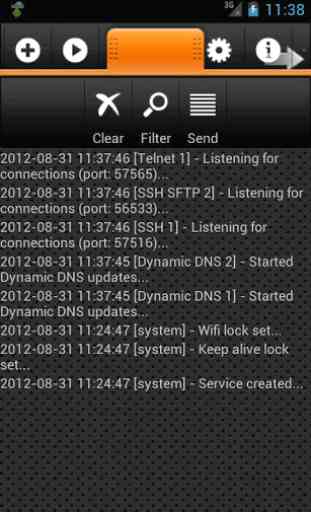
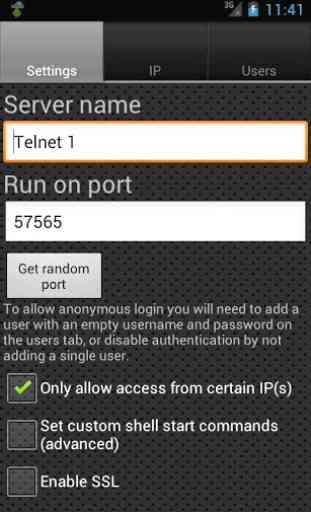
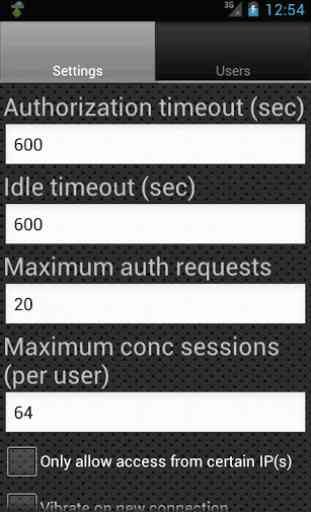

Ce serveur SSH fonctionne parfaitement: j'utilise cette application en tant que service lancé en tâche de fond pour accéder aux fichiers de mon smartphone depuis mon ordinateur portable sous Windows (via Bluetooth ou éventuellement Wifi pour les gros volumes) et il est très stable. Il ne consomme pratiquement pas de batterie et du coup il sait se faire oublier pour être totalement transparent. De plus, les options de configuration sont nombreuses et il couvre bien les besoins. A adopter les yeux fermés !