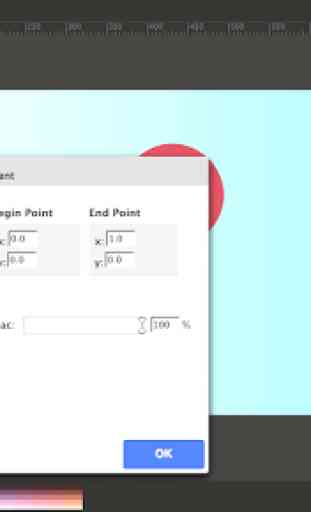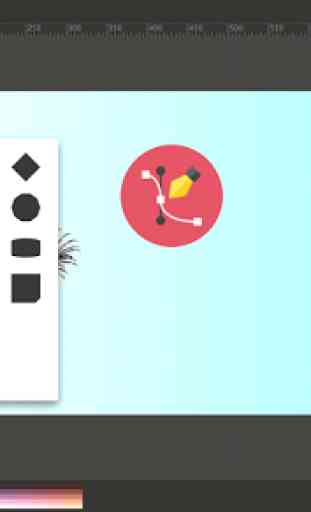UlmDraw Vector Graphics Editor
Un éditeur vectoriel simple et pratique pour votre Android device. Vous pouvez créer des formes, éditer le code SVG, gérer des dégradés et des nuances de couleurs, saisir du texte, personnaliser le style de police et d'introduire un ensemble d'icônes pour personnaliser. Vous pouvez régler la taille de la toile dans huit unité pratique de mesure: pixels, centimètres, millimètres, pouces, des points, picas, EMS et exs. L'éditeur contient également un menu utile pour gérer les vues de vos créations et un panneau où svg copier ou coller l'image que vous avez généré lors de la conception de la conception.=====================Release 1.5.0/20/09/2016
- Good news: now you can export your project as png and pdf format and save vector graphics as svg format=====================
• Vector Editor: Pencil tool, line tool, vector tools, square and circle tool;
• Zoom Manager;
• Svg Editor with source panel;
• Advanced insertion of the text and advanced font management;
• Working with the style and colors of the forms;
• Clipboard, undo / redo and duplicate;
• Management arrangements and alignments of the forms;
• Set of ready-made icons: basic, flowchart, nature, arrows, user interface, social web, etc ..;
• Setting the views of the design: wireframe and normal;
• Advanced color management: solid color, linear gradient and radial gradient.
- Good news: now you can export your project as png and pdf format and save vector graphics as svg format=====================
• Vector Editor: Pencil tool, line tool, vector tools, square and circle tool;
• Zoom Manager;
• Svg Editor with source panel;
• Advanced insertion of the text and advanced font management;
• Working with the style and colors of the forms;
• Clipboard, undo / redo and duplicate;
• Management arrangements and alignments of the forms;
• Set of ready-made icons: basic, flowchart, nature, arrows, user interface, social web, etc ..;
• Setting the views of the design: wireframe and normal;
• Advanced color management: solid color, linear gradient and radial gradient.
Catégorie : Productivité

Recherches associées