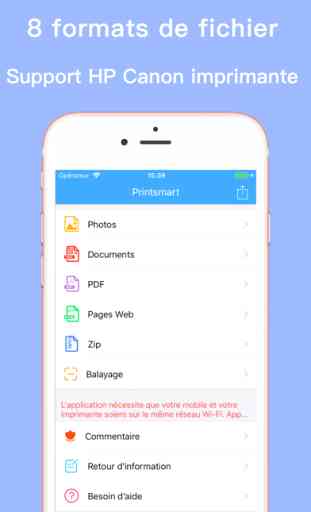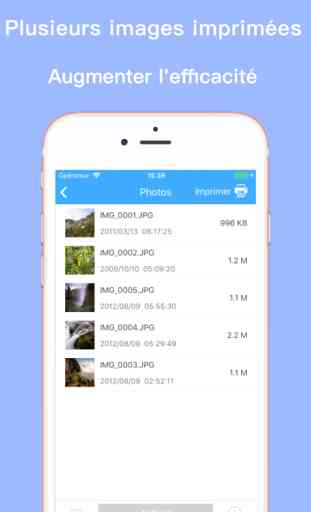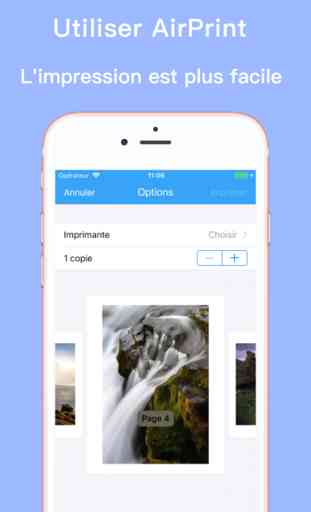Smart Printer-wifi print scan
La meilleure utilisation de la taxe pour imprimer App, soutenir une variété de formats de fichiers, soutenir le format est la suivante:
1, photos (JPG, PNG), Doc, PDF, Zip, HTML, PPT, Excel, Txt et autres formats, pour répondre aux besoins d'impression de votre vie de bureau quotidienne, imprimantes et téléphones portables seulement besoin d'un réseau WiFi, connexion ultra simple à l'imprimante, Sélectionnez le fichier à imprimer
2, Apple Airprint matériel pris en charge: HP, Lenovo, Canon, Dell, Epson, Brother, Fuji Xerox, Aurora, Samsung, Sharp, Toshiba et autres modèles d'imprimantes, avec l'application peut être directement connecté à l'imprimante, l'opération est simple et pratique!
2, support d'imprimante HP: un accès supplémentaire à l'interface de l'imprimante HP, vous pouvez vous connecter rapidement à la même imprimante réseau WiFi HP, tant que le doigt doucement, sélectionnez le fichier que vous souhaitez imprimer, vous pouvez imprimer directement!
3, App s'engage à améliorer votre efficacité au travail, et espère vous aider à monter la route pour augmenter le salaire.
4, si l'expérience est bonne, n'oubliez pas de laisser un message dans l'App Store, nous vous répondrons dès que possible, peut également être partagé avec vos amis à utiliser.
5,Le modèle d'imprimante de support d'application est comme suit:
----------------------HP---------------------
HP LaserJet Enterprise Series ,HP LaserJet Pro Series , HP DeskJet Ink Advantage Series,HP ENVY 4526Series All-in-One Printer ,HP ENVY Photo Series , HP AMP 100-134 , HP CLX-33Series , HP Color LaserJet Enterprise-Flow M,MFP-Series , HP Color LaserJet Enterprise M-Series , HP Color LaserJet Enterprise MFP , HP Color LaserJet Managed , HP Color LaserJet Managed Flow , HP Color LaserJet Managed MFP , HP Color LaserJet MFP , HP Color LaserJet Pro , HP Color LaserJet Pro MFP , HP Designjet , HP Deskjet 2540Series All-in-One , HP Deskjet 3510Series All-in-One
---------------------Brother--------------------
Brother MFC-Series,Brother MFC-B Series,Brother MFC-J Series,Brother MFC-L Series,Brother PJ-773,PT-P750W,QL-710W,QL-720NW
---------------------Epson-------------------
Epson Artisan,Epson EP,Epson ET,Epson L,Epson PX,Epson Stylus Office,Epson WF,Epson XP,Epson WP,Epson WorkForce
---------------------Canon--------------------
Canon MB,Canon MF,Canon MG,Canon MX,Canon PRO-Series,Canon TR,Canon TS,Canon XK,Canon CP,Canon D,Canon E,Canon G,Canon iB,Canon IP,Canon iR,Canon iR,Canon ADV,Canon iX
----------------------Dell---------------------
Dell B,Dell C,Dell Cloud Multifunction Printer,Dell Color Smart Multifunction Printer,Dell E,Dell S,Dell Smart Printer
---------------------Fuji Xerox-----------------
Fuji Xerox ApeosPort-V,Fuji Xerox ApeosPort-VI,Fuji Xerox DocuCentre,Fuji Xerox DocuCentre-V,Fuji Xerox DocuPrint CM,CP,M,P Series
----------------------Sharp-------------------
Sharp AR-2Series, Sharp MX-Series,Sharp MX-B Series,Sharp MX-C Series, Sharp MX-M Series,
there are too many, this is the URL of the AirPrint, which is the supported all printer models:https://support.apple.com/en-us/ht201311
1, photos (JPG, PNG), Doc, PDF, Zip, HTML, PPT, Excel, Txt et autres formats, pour répondre aux besoins d'impression de votre vie de bureau quotidienne, imprimantes et téléphones portables seulement besoin d'un réseau WiFi, connexion ultra simple à l'imprimante, Sélectionnez le fichier à imprimer
2, Apple Airprint matériel pris en charge: HP, Lenovo, Canon, Dell, Epson, Brother, Fuji Xerox, Aurora, Samsung, Sharp, Toshiba et autres modèles d'imprimantes, avec l'application peut être directement connecté à l'imprimante, l'opération est simple et pratique!
2, support d'imprimante HP: un accès supplémentaire à l'interface de l'imprimante HP, vous pouvez vous connecter rapidement à la même imprimante réseau WiFi HP, tant que le doigt doucement, sélectionnez le fichier que vous souhaitez imprimer, vous pouvez imprimer directement!
3, App s'engage à améliorer votre efficacité au travail, et espère vous aider à monter la route pour augmenter le salaire.
4, si l'expérience est bonne, n'oubliez pas de laisser un message dans l'App Store, nous vous répondrons dès que possible, peut également être partagé avec vos amis à utiliser.
5,Le modèle d'imprimante de support d'application est comme suit:
----------------------HP---------------------
HP LaserJet Enterprise Series ,HP LaserJet Pro Series , HP DeskJet Ink Advantage Series,HP ENVY 4526Series All-in-One Printer ,HP ENVY Photo Series , HP AMP 100-134 , HP CLX-33Series , HP Color LaserJet Enterprise-Flow M,MFP-Series , HP Color LaserJet Enterprise M-Series , HP Color LaserJet Enterprise MFP , HP Color LaserJet Managed , HP Color LaserJet Managed Flow , HP Color LaserJet Managed MFP , HP Color LaserJet MFP , HP Color LaserJet Pro , HP Color LaserJet Pro MFP , HP Designjet , HP Deskjet 2540Series All-in-One , HP Deskjet 3510Series All-in-One
---------------------Brother--------------------
Brother MFC-Series,Brother MFC-B Series,Brother MFC-J Series,Brother MFC-L Series,Brother PJ-773,PT-P750W,QL-710W,QL-720NW
---------------------Epson-------------------
Epson Artisan,Epson EP,Epson ET,Epson L,Epson PX,Epson Stylus Office,Epson WF,Epson XP,Epson WP,Epson WorkForce
---------------------Canon--------------------
Canon MB,Canon MF,Canon MG,Canon MX,Canon PRO-Series,Canon TR,Canon TS,Canon XK,Canon CP,Canon D,Canon E,Canon G,Canon iB,Canon IP,Canon iR,Canon iR,Canon ADV,Canon iX
----------------------Dell---------------------
Dell B,Dell C,Dell Cloud Multifunction Printer,Dell Color Smart Multifunction Printer,Dell E,Dell S,Dell Smart Printer
---------------------Fuji Xerox-----------------
Fuji Xerox ApeosPort-V,Fuji Xerox ApeosPort-VI,Fuji Xerox DocuCentre,Fuji Xerox DocuCentre-V,Fuji Xerox DocuPrint CM,CP,M,P Series
----------------------Sharp-------------------
Sharp AR-2Series, Sharp MX-Series,Sharp MX-B Series,Sharp MX-C Series, Sharp MX-M Series,
there are too many, this is the URL of the AirPrint, which is the supported all printer models:https://support.apple.com/en-us/ht201311
Catégorie : Professionnel

Recherches associées